Rounding duration of time
When you're tracking time, the start and end time don't make for nicely rounded times most of the time. Some times you want to round to increments of 10 minutes for instance.
You can enable automatic rounding of durations in Thyme. This can apply to only the report totals or every item you created. Rounding will not adjust the actual entered time entry.
Setting up rounding
When you go to the "settings" page of Thyme, you'll see a section called "Duration time rounding".
First you select the method of rounding. Choose "disable" to not round anything. "Nearest" for when to want to round to the nearest increment of your chosen amount of minutes. "Up" for always rounding up, and "down" for always rounding down.
You can fill in any number in the duration rounding field. So if you want to round time to every 6, it is totally possible.
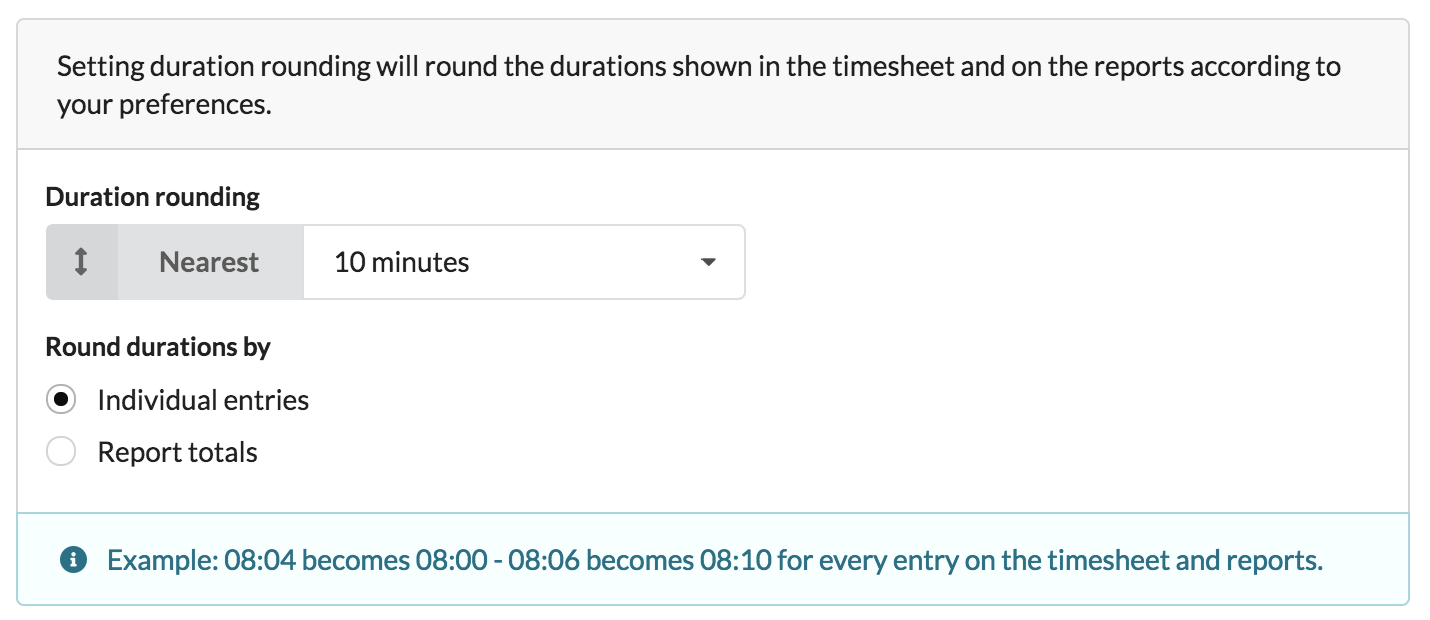
Duration rounding
Duration rounding stands for the amount of minutes you want the time to be rounded on.
If you pick 10 minutes for instance. All durations will be rounded to every 10 minutes from the starting time. Perfect for when clients want you to book time in these increments.
Round durations by
You have the choice of either rounding per individual time entry or by report totals.
If you pick "individual entries" all entries will get a rounded duration. Also on your detailed reports.
If you pick "report totals" all entry's durations will be counted without rounding. The total duration of a project will be rounded in the project's "total spent" column.
for support or questions: support@usethyme.com