Creating reports
Reports in Thyme allow you to get insights in what projects you spent time on and what the total time spent is.
When you need to create a report for a client or want to get insights about time spent for yourself, here you can retrieve this information.
Creating a report
Creating a report consists of two filters: the date range and the projects.
With date range you tell Thyme which range of dates the tracked time has to be in in order to count as time spent on a project.
By toggling projects in the filter project section you can filter out projects you don't want to show up in your reports. for instance: clients you don't want to add in the report.
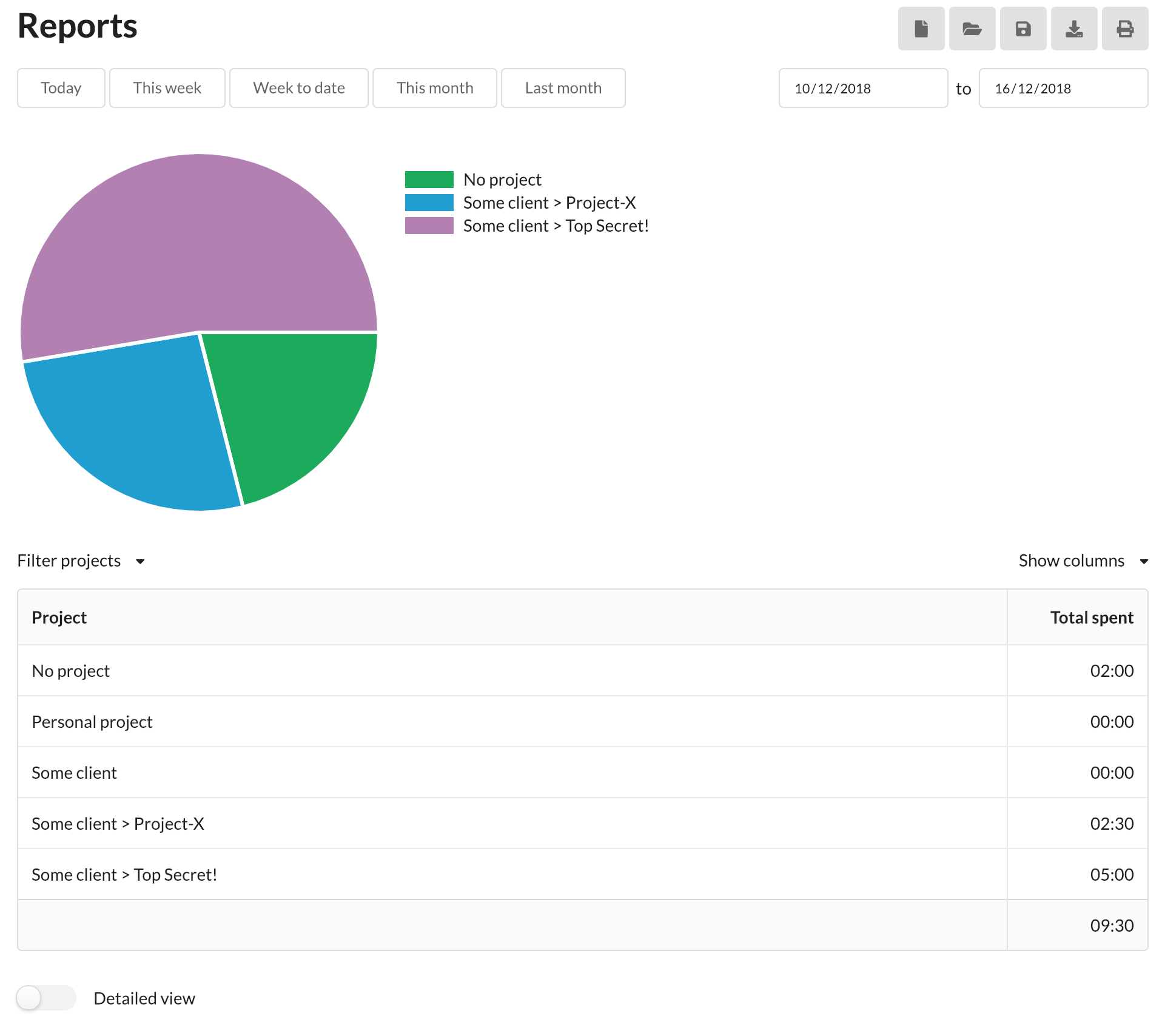
Use the buttons next to the date select fields to quickly set the date range to today, this week, week to date, or last month.
Detailed report insights
When you toggle the detailed view at the bottom of the project time table, you get a more detailed view of the entries belonging to the report.
Here you can read the notes on the time entry and see the date, start and end times.
Storing a report
You can store the current report you're looking at using the "save" button in the top right bar of icons.
You can open up created reports for later inspection. Great to keep track of monthly hour reports for clients you're billing.
To open a report click the "open" button in the top right menu.
Saving to PDF
You can export the current report you're viewing to a PDF file by pressing the "download" button on the top right of the reports screen.
Add this PDF to your invoices to share your worked time with your clients.
This will generate a PDF file with the chart and time spent table. If you enabled the detailed view it will also show up in the PDF.
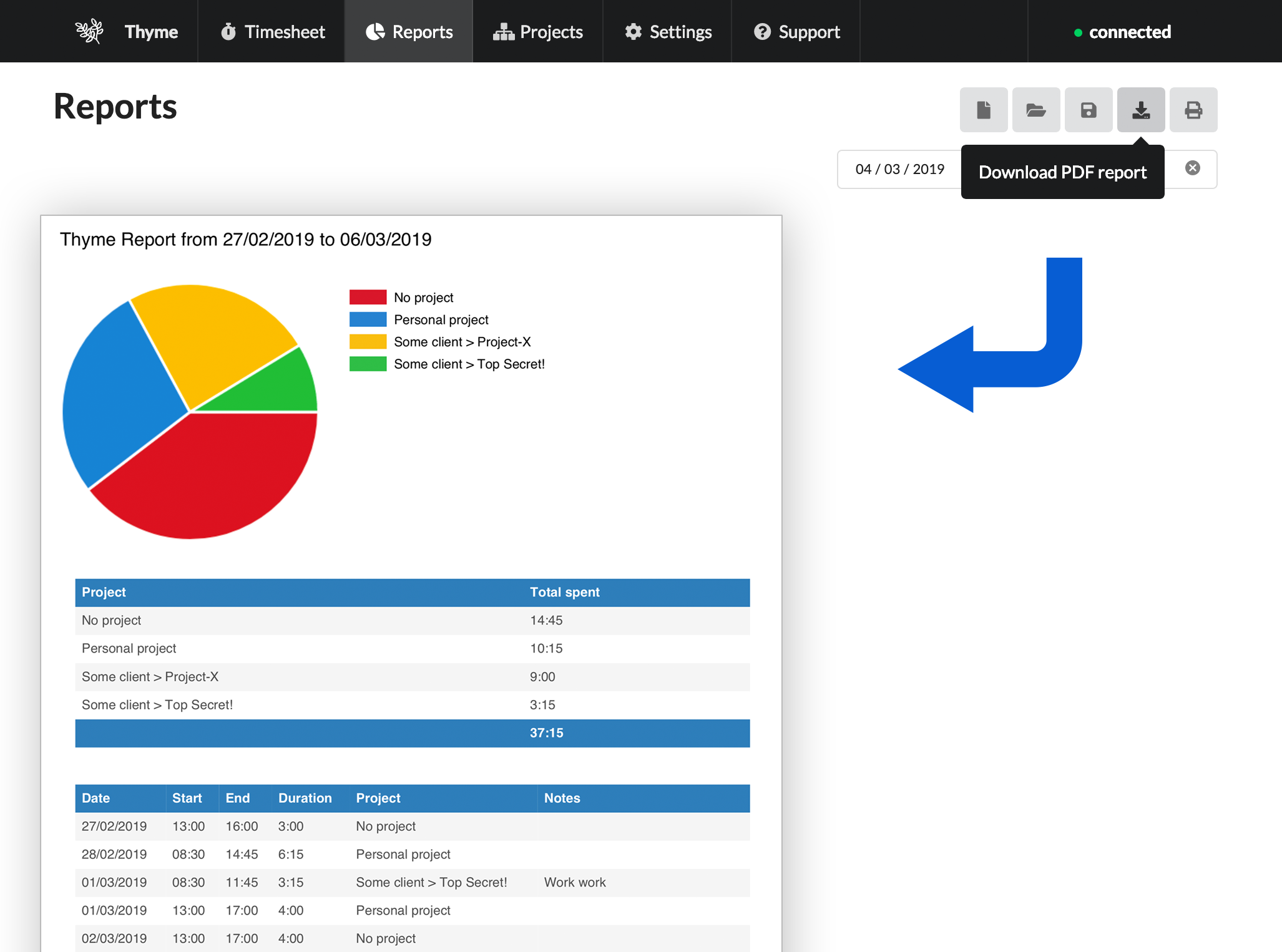
Printing the Report
The far right button in the top bar of the reports page can be used to print the page. Also to save the printed version of the page to a PDF file in most browsers.
Thyme reports page has been optimized for this feature and will only print vital information for your clients to the PDF. You can also add the more detailed time entries by toggling the detailed view before printing.
for support or questions: support@usethyme.com